LorDroiD V02 ICS base LRT
Hi everyone :)
I present to you the second version of my rom LorDroiD ! four different kernel , three theme, aroma installer and many other changes!!
crisklo for his sensation theme and sources
lidroid for sources
yasan for transparent AccuWeather widget.
poolakkal Suresh for call recorder Mod
chainefire for his CF-root kernel
...awesome... for awesome beats
ykk_five for bravia mod engin
Rizal Lovins for DSP manager.
Ahmad Amarullah for aroma installeur.
...
![]()
Before starting I have to say that in the Mods in the rom are not my creation ,they are the property of their developers all right reserved.
I gather the largest possible number of mods in the same rom and added aroma installer 2.56 to allow the user to interact with the installation of the rom, I try as much as possible to ensure that the installer be dynamic, you can install the complete rom , change the Mods, change the kernel or just install / uninstall application system, my personal example that I sometimes love a rom but a mod in this rom annoys me and I can not do anything about it! Now I can simply uninstall mod with aroma! just keep the zip of the rom on the SD card and you can change any thing you want, the time you want ,without losing your data and Application!
![]()
01 / Based on the LRT Rom
02 / Deodex and zipaligned
03 / Possible choice between four kernel : cf-root, SpeedMod, or Hydra_Core_oc Hydra_core_STD
04 / Possible choice between three theme stock, dark blue, blue sense.
05 / No converting SMS to MMS
06 / No messages in the call log
07 / choice of three digital clock :HTC ,STOCK or Transparent
08 / Paper artist of note 2 galaxy integrated.
09 / LuminousDot live wall paper Galaxy S3.
10 / AccuWeather Tranceparent.
11 / Quick Search Widget transeparent.
12 / Busy box 1.20.2
13 / Bravia Mod machine with possible choice (install / not to install)
14 / Play Station sertified with possible (install / not to install)
15 / Mod call recording with possible (install / not to install)
16 / Aroma 2.56 install with three language French, english, Arabic
17 / Some change in build.prop
18 / DSP audio manager with possible (install / not to install)
19 / Awesome beat panel with possible (install / not to install)
20 / selection possible parameter default USB mod or MTP Mod
21 / Svoice from Galaxy S3
22 / displacement of some application system to data / app (to free up some Rom memory)
23 / configuration for faster GPS by region
23 / Some minor changes
![]() Miror 01:Rom_LorDroiD_V02_Galaxy_Note.zip
Miror 01:Rom_LorDroiD_V02_Galaxy_Note.zip
here a picture about the download link ,when you click the link an add page shows you do like in this picture :)
![]()
![]() 1) Coming from GB 2.3.x:
1) Coming from GB 2.3.x:
1 / download the Rom archive
here
2 / copy it to your external memory card
3 / reboot to recovery.
4 / A full wipe is recommended but not required (possible bug if no full wipe).
5 / choose install zip from sd card and choose the zip file you just downloaded.
6 / choose the language and follow the step in aroma
2) Coming from a stock rom / base stock ICS 4.0.x
1 / download the archive of the Rome
here and copy it to your external memory card.
2 / download abbyssnote kernel which is
here and copy it to your memory card.
3 / reboot to recovery (volume up + home + power).
4 / install update from sd card and choose AbyssNotekernel42CWTouchOriginalLogo.zip.
5 / reboot recovery (in the main menu >> advanced >> reboot recovery.
6 / the phone restarts and recovery touch displays (touch the screen to b selecte).
7 / a wipe is not necessary.
8 / choose install update from sd card and choose Rom_LorDroiD_V02_Galaxy_Note.zip.
9 / choose the language in aroma and folow the steps in it .
3) Coming from a CM rom, AOKP, AOSP:
1 / download the archive of the Rom
here and copy it to your memory card.
2 / reboot to recovery.
3 / full wipe necessary (it will not boot if you don't do a full Wipe).
4 / install zip from sd card then choose Rom_LorDroiD_V02_Galaxy_Note.zip.
5 / choose the language in aroma and folow the steps in it.
In this screen you can select the language of the installer aroma.
In this screen you can choose the installation mode
In this screen you can select the application system to install or uninstall (your choice)
![]()
![]() In this screen you can select a configuration in your area that will accelerate the operation of the GPS
In this screen you can select a configuration in your area that will accelerate the operation of the GPS
![]()
![]()
In this screen you can choose Mods to install.
In this screen you can choose the audio Mod to install.
In this screen you can choose the kernel to install.
In this screen you can choose the theme to install
In this screen you can review your choices you can confirme or go back to change choices
screen shots
click on the image or this sentence to display the screen shot on picassa
![]() If you think that I used one of your Works without your permission please let me know
If you think that I used one of your Works without your permission please let me know
Thank you for taking the time to read the tutorial! :)
If you have further questions I would be there to answer, but I will only respond to questions related to this rom ...












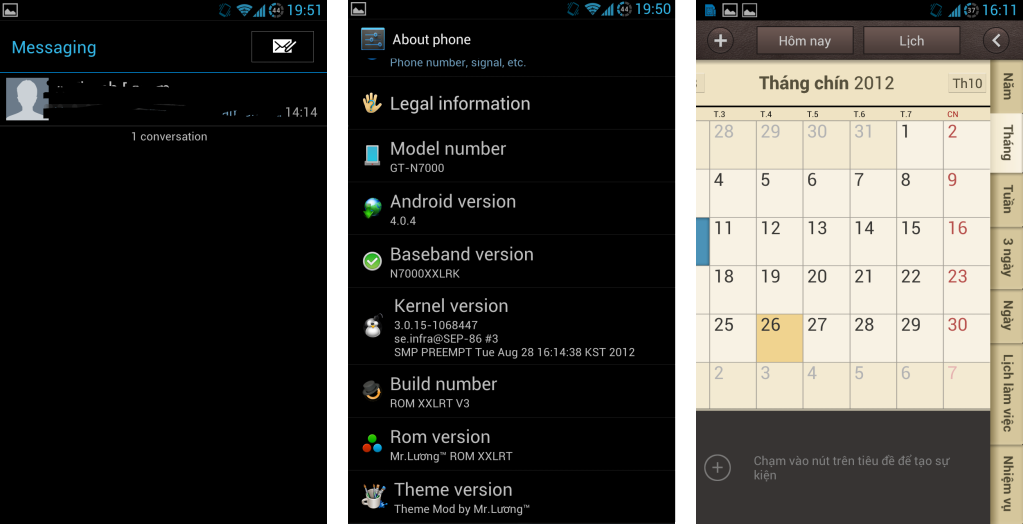
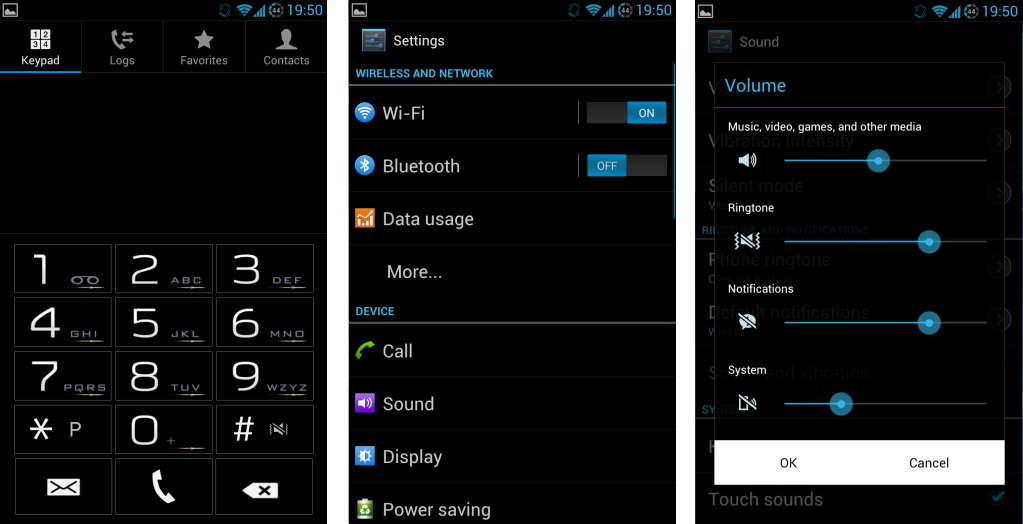















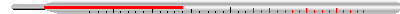


 Guide For Aroma
Guide For Aroma 










