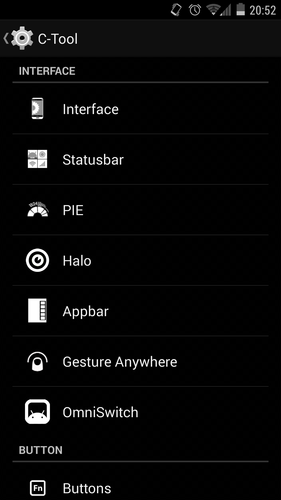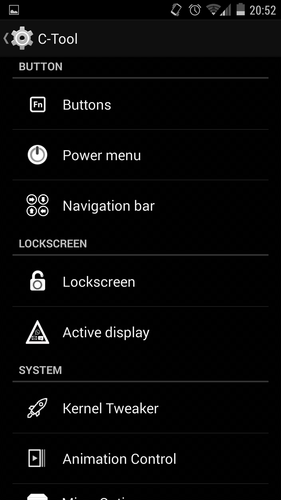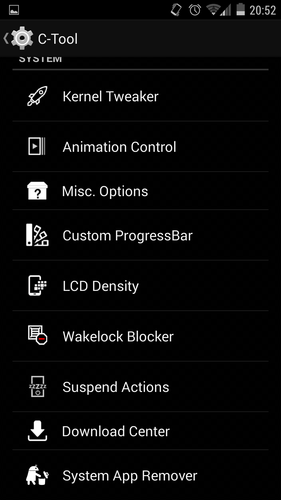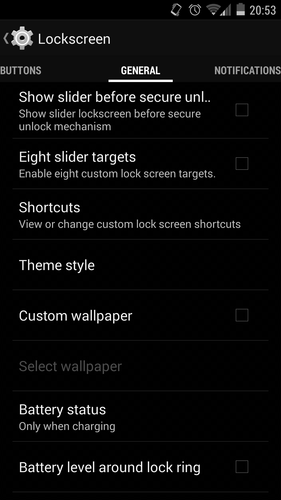DEV: Bangsti oder Fred
Country: Austria ( no Australia and no kangaroo:laugh:)
Nightmare on Google+
bangsti Github
Gerrit Dirty Unicorns
Gerrit OmniRom
Credits to Team DIRT
Nightmare DU Rom for Nexus5(hammerhead) / Oppo Find5 - thanks to @jejecule ( Tested Builds)
Nightmare DU Blind Build for
Nexus7(flo)
N7100(t0lte)
N7100
- Flash at your own Risk
![]()
Country: Austria ( no Australia and no kangaroo:laugh:)
Nightmare on Google+
bangsti Github
Gerrit Dirty Unicorns
Gerrit OmniRom
Credits to Team DIRT
Nightmare DU Rom for Nexus5(hammerhead) / Oppo Find5 - thanks to @jejecule ( Tested Builds)
Nightmare DU Blind Build for
Nexus7(flo)
N7100(t0lte)
N7100
- Flash at your own Risk
Welcome to Nightmare DU 4.4.2, a small, fast, blacked-out and smooth Rom.

CREDITS
DIRTY UNICORNS| OmniROM | AOKP | ChaOS | Paranoidandroid | SlimROMs |
Nightmare G+ Community
!!!!!!NO ART SUPPORT WITH DU ROM!!!!!!
Features Nightmare DU
DIRTY UNICORNS| OmniROM | AOKP | ChaOS | Paranoidandroid | SlimROMs |
Nightmare G+ Community
!!!!!!NO ART SUPPORT WITH DU ROM!!!!!!
Features Nightmare DU
BUGS: Buttons Menu FC in Settings!!
How often will the Rom be updated?
I think 1 Updates in Week are coming. Also i have a Private Life and make no 24 Hours Support for silly Questions and please read the OP
!! ALSO NO PM SUPPORT !!
How often will the Rom be updated?
I think 1 Updates in Week are coming. Also i have a Private Life and make no 24 Hours Support for silly Questions and please read the OP
!! ALSO NO PM SUPPORT !!
How do I flash it?
You must be on a safe kernel and recovery. If you are not sure, check this thread out to see which ones are safe!
If coming from previous Nightmare Du 4.4.2 or official Omni 4.4.2 and you want to do a dirty install:
1. boot into recovery
2. flash the Rom
4. reboob
If coming from previous Nightmare DU 4.4.2 and you'd like a clean flash:
1. boot into recovery
2. do a full wife
3. flash the Rom
5. reboob
If coming from anywhere else:
1. download Raw r4 kernel from here, download the latest SuperSU from here.
2. copy Gapps, Raw kernel, SuperSU and Nightmare DU Zips to your SDCard
3. reboob into Recovery
4. flash Raw kernel
5. reboob recovery
Downloads:
at Bangsti's FTP server
at Moepda's Mediafire acc
SLIM GAPPS
PA 0-day Gapps 4.4
Moepda Tiny Gapps
removed-apks-flashabe.zip
at Bangsti's
Removed-apks-flashable.zip contains the following:
DSP Manager
Email
Exchange
LiveWallpapers
LiveWallpapersPicker
Photo Table
SoundRecorder
VideoEditor
Launch the zip, go to /system/app, delete the apps you don't need and flash in recovery.
What is not working:
Whatever doesn't work in official Dirty Unicorns Rom
If coming from previous Nightmare Du 4.4.2 or official Omni 4.4.2 and you want to do a dirty install:
1. boot into recovery
2. flash the Rom
4. reboob
If coming from previous Nightmare DU 4.4.2 and you'd like a clean flash:
1. boot into recovery
2. do a full wife
3. flash the Rom
5. reboob
If coming from anywhere else:
1. download Raw r4 kernel from here, download the latest SuperSU from here.
2. copy Gapps, Raw kernel, SuperSU and Nightmare DU Zips to your SDCard
3. reboob into Recovery
4. flash Raw kernel
5. reboob recovery
Downloads:
at Bangsti's FTP server
at Moepda's Mediafire acc
SLIM GAPPS
PA 0-day Gapps 4.4
Moepda Tiny Gapps
removed-apks-flashabe.zip
at Bangsti's
Removed-apks-flashable.zip contains the following:
DSP Manager
Exchange
LiveWallpapers
LiveWallpapersPicker
Photo Table
SoundRecorder
VideoEditor
Launch the zip, go to /system/app, delete the apps you don't need and flash in recovery.
What is not working:
Whatever doesn't work in official Dirty Unicorns Rom
Special thanks goes to:
OmniRom team, obviously.
Team Dirt for Dirty Unicorns
Entropy for sticking with us through thick and thin, a million thanks for that
GeeckoDev for his wunderbar kernel work
kufikugel and SlimBean team for some blackout images
My Friends in German Forum
Asylum community for being such wonderful wackos and making this forum an incredibly enjoyable place (especially ze Chermans)
OmniRom team, obviously.
Team Dirt for Dirty Unicorns
Entropy for sticking with us through thick and thin, a million thanks for that
GeeckoDev for his wunderbar kernel work
kufikugel and SlimBean team for some blackout images
My Friends in German Forum
Asylum community for being such wonderful wackos and making this forum an incredibly enjoyable place (especially ze Chermans)
Donations and thanks are always welcome, but not obligatory. Donate for the Servercosts also welcome.